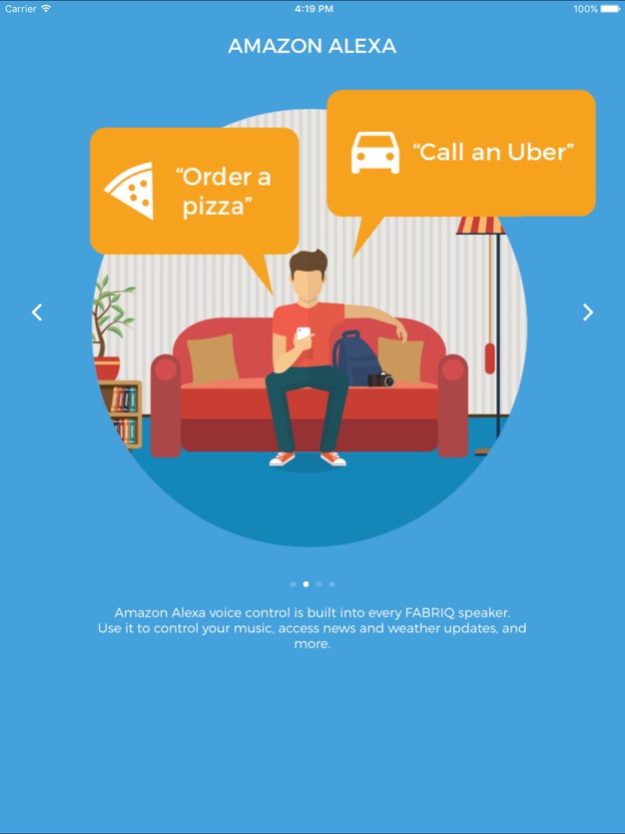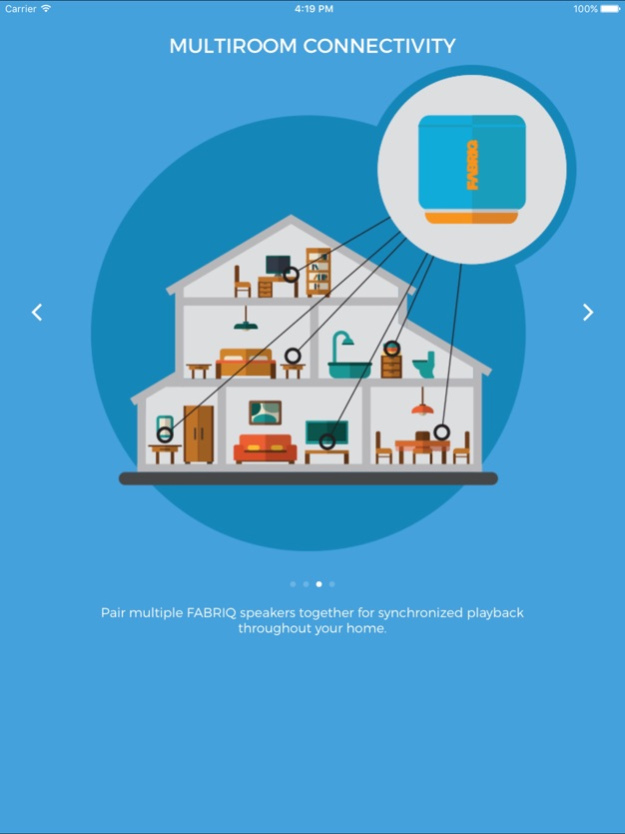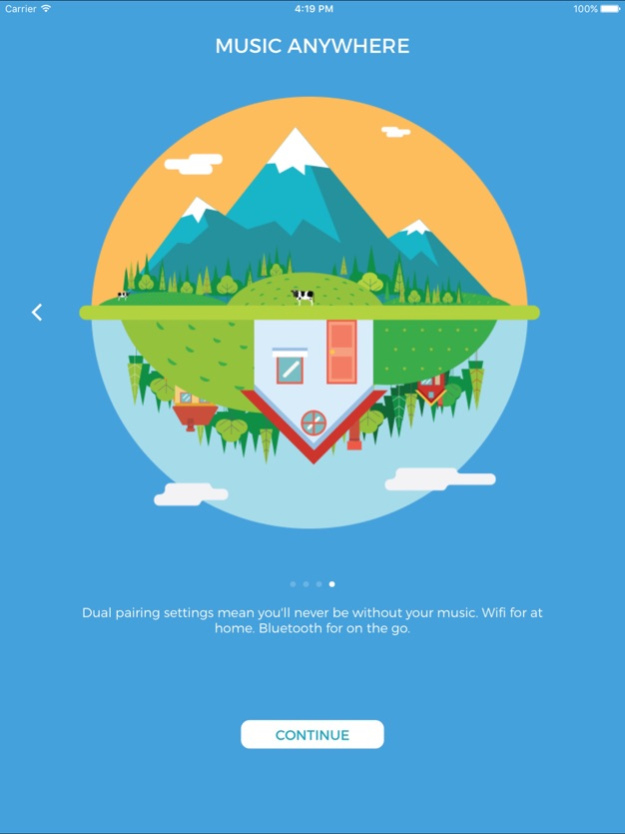FABRIQ 2.8.7601
Continue to app
Free Version
Publisher Description
FABRIQ is an Alexa-enabled portable speaker designed for any environment. It packs incredible sound and streams music from your favorite sources over Wi-fi or Bluetooth. Connect multiple FABRIQ speakers to play music synchronously throughout your home or choose different sounds for different rooms.
The FABRIQ App will help you:
Connect your FABRIQ speaker to your Wi-fi network in seconds
Login to your Amazon account to enable Alexa Voice Service
Connect and control multiple FABRIQ speakers simultaneously
Stay up-to-date with Firmware upgrades for your FABRIQ
About Alexa
Amazon's Alexa Voice Service puts you in full control of your surroundings. Order a Pizza, set a timer, turn up a song. Just tap the mic button and ask away. Alexa can play music, read the news, and provide you with weather updates and sports scores and because it's connected to the cloud, Alexa is always getting smarter. As you use your FABRIQ, Alexa will adapt and better recognize to your speech patterns and vocabulary.
Don’t have a FABRIQ speaker yet? Find us on Amazon.com or Facebook.
http://www.thefabriq.com/
Nov 2, 2019
Version 2.8.7601
1. fix ios 13 WiFi setup issue
About FABRIQ
FABRIQ is a free app for iOS published in the Recreation list of apps, part of Home & Hobby.
The company that develops FABRIQ is Wonders Technology Co.,Ltd. The latest version released by its developer is 2.8.7601.
To install FABRIQ on your iOS device, just click the green Continue To App button above to start the installation process. The app is listed on our website since 2019-11-02 and was downloaded 54 times. We have already checked if the download link is safe, however for your own protection we recommend that you scan the downloaded app with your antivirus. Your antivirus may detect the FABRIQ as malware if the download link is broken.
How to install FABRIQ on your iOS device:
- Click on the Continue To App button on our website. This will redirect you to the App Store.
- Once the FABRIQ is shown in the iTunes listing of your iOS device, you can start its download and installation. Tap on the GET button to the right of the app to start downloading it.
- If you are not logged-in the iOS appstore app, you'll be prompted for your your Apple ID and/or password.
- After FABRIQ is downloaded, you'll see an INSTALL button to the right. Tap on it to start the actual installation of the iOS app.
- Once installation is finished you can tap on the OPEN button to start it. Its icon will also be added to your device home screen.